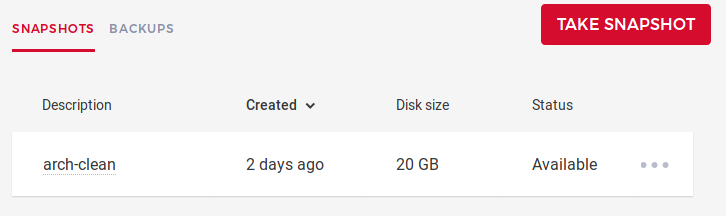German server host Hetzner added recently a "cloud" offering which allows very fast VM provisioning of various sizes (and quite cheaply).
Sadly, most default images (numbering four at the time of writing) are specific versions of Debian, Ubuntu, Fedora, and CentOS. Since I’m always feeling better when using Arch (and losing less hair like that), I looked into having Arch on it.
It's quite easy since Hetzner allows ISO image mounting on the server (from a pre-established list), and boot on it instead of the disk. As opposed to many other providers, those are not specific "rescue" images, but raw install live cds of distros. There's of course a web console that can interact with a TTY, which allows installing Arch.
The install is standard, you only have to follow the usual steps. But if you use syslinux, you have to remember to run resize2fs -s /dev/sda1 since the filesystem is 64bit ext4 by default. You also have to setup DHCP (with systemd-networkd for example), otherwise the server is networkless.
[Match]
Name=ens3
[Network]
DHCP=yes
Finally, remember to add ssh keys to /root/.ssh/authorized_keys, enable ssh with systemdctl to be able to connect, and everything should be ready. You only have to make a VM snapshot and keep it (for around €.20/month) in order to reuse it.